Domain name servers
The web domains we know use them: a domain name server routes internet traffic for www.ExternalDesign.com to the web server whose IP address is 104.199.120.117 (or something). DNS maps the names we humans use to the numbers that identify a specific destination or resource.
Every web browser’s new HTTP request, for every element of a web page — graphics, text, database queries, Javascript, stylesheets… sometimes dozens of things — goes through DNS to find each resource. So it should have been on our minds: the performance of the domain name servers is significant enough to affect how responsive a website feels to its visitors.
For most, DNS is an afterthought at best, part of the package when we register a domain name. It’s a set-it-and-forget-it mentality. Maybe that’s because changing the DNS can feel like walking on eggshells in a minefield. When DNS settings go wrong, your website becomes unreachable until someone fixes it. Maybe that domain’s email, too.
Affecting users & influencing search engines
It’s said that many website visitors abandon a page that takes longer than three seconds to load. If a better user experience isn’t enough enticement, Google is widely believed to reward sites with improved search results if they have good PageSpeed scores. Parking your domains with a budget outfit’s DNS is penalizing your site and its visitors with each hit, 24/7/365, forever and ever. Until you make a change.
We can’t directly control many things in this world, but this one we can. And the cost for faster DNS is far from prohibitive, so we think even a small speed improvement justifies the bother. How much difference could it make? Each case is different, but the figure shows what happened when this site went through one such change.
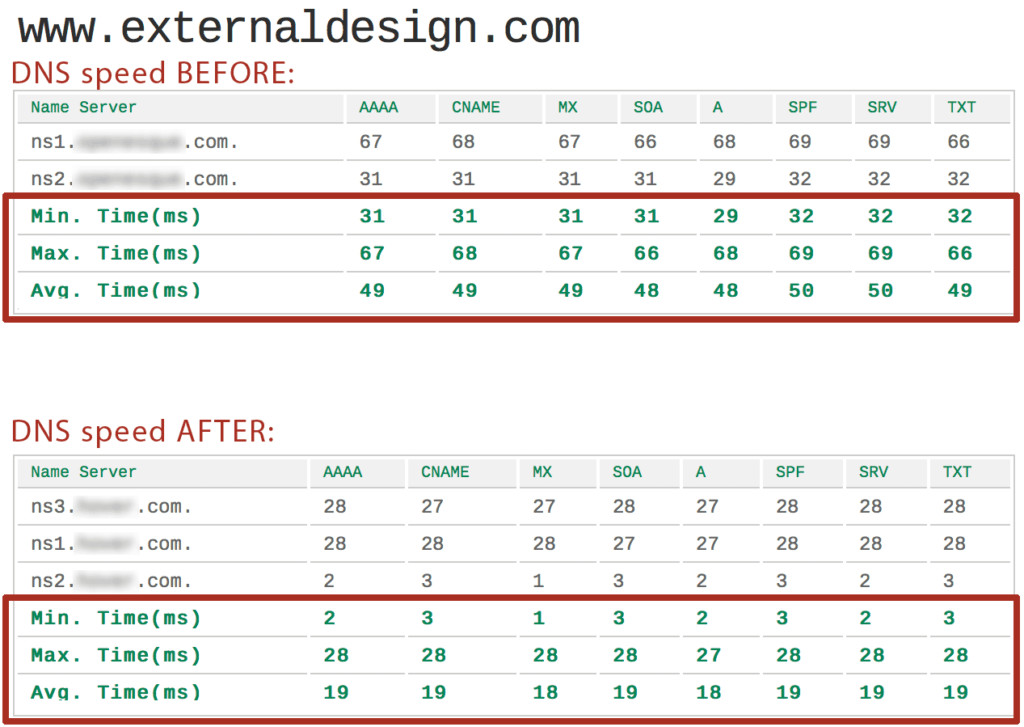
Test your nameservers’ performance at any number of free services. For example, we spot-checked a few random domains that had been registered at discount services. We found AAAA records required average times like 45 ms., 28 ms., 70 ms. There also were many sites with times of 2 milliseconds. Obviously, we have more to keep an eye on (as always). We’re glad this topic is on the radar now, and with measurable results.
Summary of DNS speed improvement
If you don’t have an eye for the details: focusing on the AAAA record (the first column), the average response times of 49 milliseconds were slashed to 19 milliseconds. That 30 ms. saved is a 47.5% improvement for each call to the web server. And a website may load a dozen files or more — especially CMS-based sites like those that run on WordPress. Taking a conservative approach and keeping the math simple, 10 files for a web page means 10 HTTP requests that go through DNS. Saving 30 ms. ten times adds up to nearly one-third of a second.
That alone can make the difference between a website feeling slightly “soft,” sluggish, or even boring. User experience (UX) is sensitive to astonishingly small increments of time and certainly affects how the user interacts (or not) with your content.
The internet fast lane demands that we pay attention to the milliseconds.